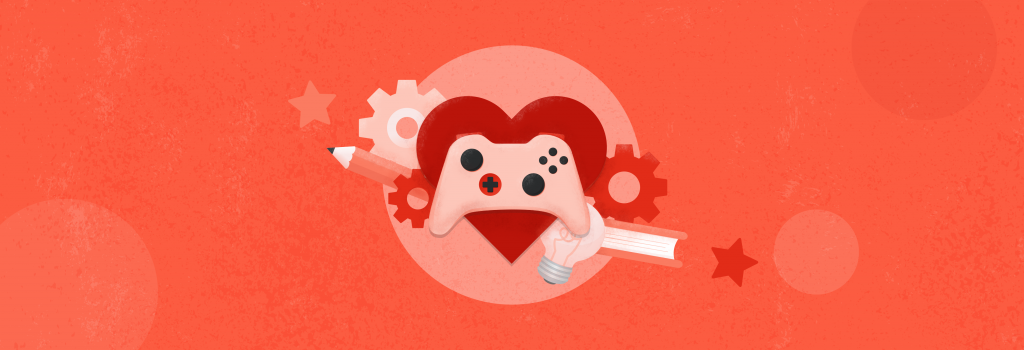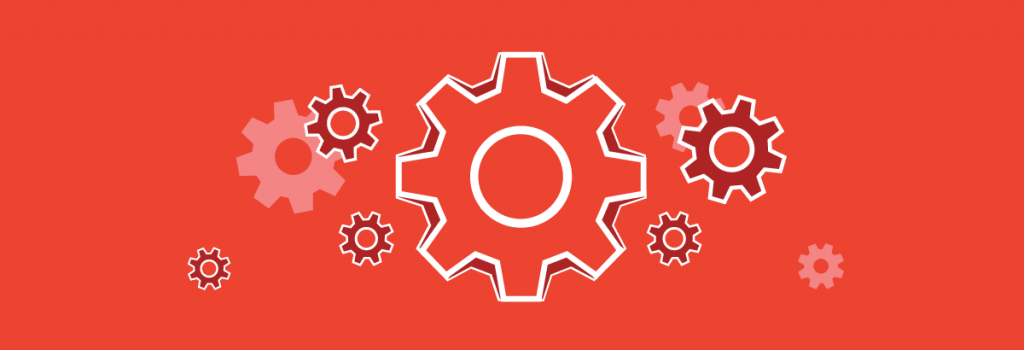Most educational game developers know the basics of accessibility: add alt text, check contrast ratios, and support keyboard input. But beyond those essentials, there’s a second layer of UI design decisions – subtle, structural, and often invisible to those without firsthand experience of disability. These “hidden barriers” aren’t flashy. They’re baked into everyday assumptions about…